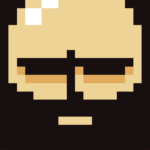Swordigo
Touch Foo
Feb 27, 2014
Sep 1, 2025
55 MB
1.4.10
7.0
10,000,000+
MOD INFO
MOD Menu:
- Unlimited Money
- Unlimited Gems
- Unlimited Health
- Unlimited Magic
- Max Level
- God Mode
Description
Swordigo shouldn’t work as well as it does. A side-scrolling, Zelda II-inspired action-platformer on mobile with virtual buttons? That sounds like a recipe for slippery jumps, missed sword swings, and more frustration than fun. But instead, what I got was a smooth, satisfying adventure that feels shockingly close to classic platformers, only this one fits in your pocket.
You play as a blue-haired boy with a sword and a vague prophecy to fulfill. The evil spreading through the land? It’s your problem now. That means lots of running, jumping, slashing, and spell-slinging your way through forests, caves, and dungeons in search of stronger gear, hidden treasure, and experience points. Lots of experience points.
Swordigo’s got all the basics down: portals that act as save points and fast travel, stat upgrades at each level-up (health, attack, or magic), and shops where you can snag new armor and potions. The progression feels just right, and the world itself is a delight to explore. Maps track remaining treasure chests, and the puzzles are just clever enough to make you feel smart without reaching for a walkthrough.
And about those controls? Surprisingly solid. The virtual D-pad and attack buttons are responsive, if not perfect, you’ll flub a jump here and there, but checkpointing is generous enough that it rarely stings. Even boss fights, some surprisingly creative, play well enough to keep the pace snappy.
Swordigo isn’t just “good for a mobile game.” It’s good, full stop. If you’re craving a portable action-platformer with a dash of RPG flavor, this one’s a cut above.
Video
Images
Download links
Join GameNCC on Telegram Today!
How to install Swordigo APK?
1. Tap the downloaded Swordigo APK file.
2. Touch install.
3. Follow the steps on the screen.